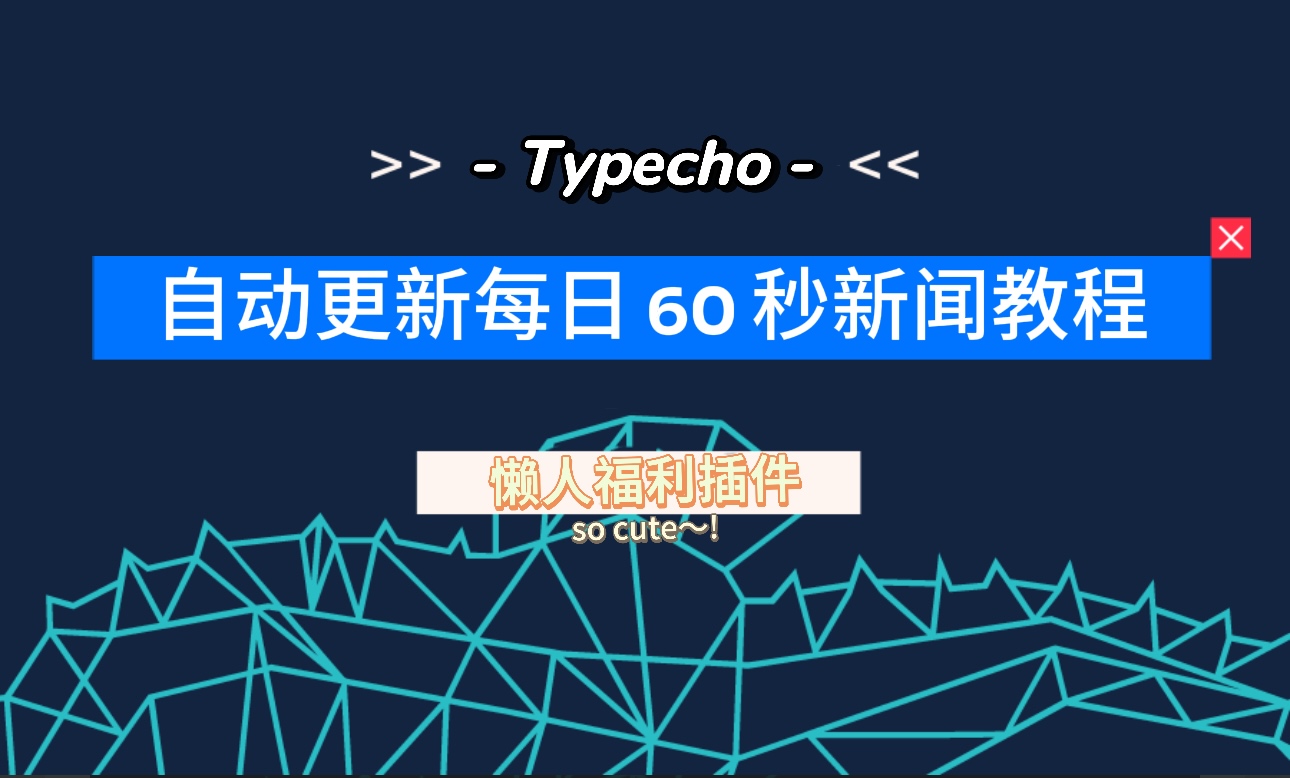找到
5
篇与
代码心得
相关的结果
-
 浪漫庄园综合查询网页版 浪漫庄园综合查询 网页制作记录 相关代码 主页代码 <!DOCTYPE html> <html lang="en"> <head> <meta charset="UTF-8"> <title>浪漫庄园综合查询--游戏资讯一手掌握</title> <link rel="stylesheet" href="/css/styles.css"> <!-- 引入favicon --> <link rel="icon" href="img/lm.ico" type="image/x-icon"> </head> <body> <div id="container"> <div id="sidebar"> <div id="logo"> <a href="/" style="text-decoration:none;"> <svg t="1741755903244" class="icon" viewBox="0 0 2214 1024" version="1.1" xmlns="http://www.w3.org/2000/svg" p-id="4354" width="200" height="200"><path d="M1694.422326 163.982884c32.232186 0 52.962233 16.14586 59.773023 45.282232l0.619163 2.857675 51.98586 330.859162 144.336372-330.859162c13.145302-29.93414 45.472744-47.020651 75.525954-48.092279l2.988651-0.047628h184.796279l-361.067163 677.804651c-72.656372 128.833488-181.045581 176.580465-274.217674 177.925953l-4.048372 0.023814H1394.783256l22.742325-136.168186c8.108651-35.280372 24.409302-51.509581 49.021024-52.509767l2.488558-0.059535h102.4c45.877581 0 89.683349-37.197395 97.875349-83.051163a80.538791 80.538791 0 0 0-0.452465-30.958139l-0.881117-3.548279-156.386232-549.459349h182.831628z m456.263441 555.16279c17.717581 0 32.744186 6.239256 45.067907 18.622512 12.466605 12.502326 18.693953 27.52893 18.693954 45.103628 0 17.622326-6.239256 32.696558-18.693954 45.067907-12.323721 12.383256-27.350326 18.741581-45.067907 18.741581-17.538977 0-32.553674-6.346419-45.067907-18.741581-12.40707-12.371349-18.682047-27.433674-18.682046-45.067907 0-17.574698 6.274977-32.601302 18.693953-45.103628 12.502326-12.383256 27.517023-18.622512 45.056-18.622512z m0 9.370791c-14.717023 0-27.338419 5.286698-37.864186 15.955349-10.35907 10.597209-15.550512 23.385302-15.550511 38.4-0.011907 15.074233 5.167628 27.88614 15.562418 38.435721 10.51386 10.63293 23.099535 15.919628 37.852279 15.919628 14.752744 0 27.52893-5.286698 37.947535-15.919628 10.537674-10.549581 15.812465-23.361488 15.812465-38.435721 0-14.990884-5.274791-27.790884-15.812465-38.4-10.418605-10.668651-23.230512-15.955349-37.947535-15.955349z m3.012466 19.360744c6.120186 0 11.323535 2.083721 15.598139 6.036838 4.226977 4.012651 6.489302 8.989767 6.489302 14.88372 0 9.061209-4.429395 15.264744-13.133395 18.539163l-1.940837 0.654884 16.788837 29.767442h-11.323535l-16.014884-28.517209h-10.537674v28.529116h-9.644651v-69.893954h23.718698z m-1.071628 8.584931h-13.002419v24.528372h13.002419c3.869767 0 7.025116-1.238326 9.477953-3.42921a11.252093 11.252093 0 0 0 3.691163-8.775442 11.561674 11.561674 0 0 0-3.691163-8.811162 12.514233 12.514233 0 0 0-7.858605-3.441117l-1.619348-0.071441zM254.654512 0c52.962233 0 79.074233 20.71814 71.096558 72.58493l-0.500093 3.095814-15.562419 88.18307h124.058791l-27.338419 154.921674H282.278698l-33.815814 191.821396c-8.049116 46.020465 20.801488 64.571535 51.950139 71.668093l4.465117 0.928744c0.738233 0.154791 1.488372 0.285767 2.226604 0.416744l4.465116 0.714419 2.226605 0.321488 4.417488 0.535814 4.369861 0.416744 4.286512 0.309582 4.167441 0.214325 6.024931 0.178605 3.810232 0.035721 6.167814-0.047628 7.906233-0.190512 4.274604-0.202418-30.350883 172.770232-9.180279 0.976372-6.394047 0.547721-4.88186 0.309582-5.524838 0.238139-6.286883 0.166698c-1.119256 0.011907-2.28614 0.035721-3.476838 0.035721l-9.454139-0.011907-8.977861-0.178605-6.191627-0.214325-6.334512-0.297675-6.489302-0.39293-6.596465-0.488186-6.715535-0.595349-6.810791-0.714419-6.882233-0.833488-6.953674-0.964465-3.500651-0.535814-7.025116-1.166884-7.048931-1.309767C118.164837 736.327442 28.612465 685.460837 51.08093 542.886698l0.988279-5.917768 38.364279-218.183442H0l27.231256-154.921674h89.552372L145.622326 0h109.044093z m630.569674 158.077023c1.357395 0 2.714791 0.035721 4.048372 0.095256l3.917395 0.23814 3.667349 0.333395 4.810419 0.595349 6.310698 1.035907-34.458791 195.34586-3.786419-0.738232-5.310511-0.833489-5.35814-0.66679-4.167442-0.428652-4.619907-0.357209a227.542326 227.542326 0 0 0-2.476651-0.166698l-5.262884-0.250046a239.211163 239.211163 0 0 0-5.655814-0.130977l-2.976744-0.023814c-1.595535 0-3.214884 0.011907-4.893767 0.059535l-5.108093 0.166698-5.298605 0.297674-5.477209 0.452465-5.643907 0.595349-2.869582 0.357209-5.846325 0.86921c-45.32986 7.358512-101.364093 31.648744-135.930047 100.637767-9.882791 20.36093-17.610419 44.81786-23.170976 73.978047l-1.154977 6.322604-38.554791 219.469396h-198.608372l104.209861-591.348093h106.603162c52.986047 0 78.990884 20.75386 70.989396 72.632558l-0.500093 3.095814-11.668838 65.512186c39.709767-80.610233 125.868651-147.134512 214.242233-147.146419z" fill="#323E48" p-id="4355"></path><path d="M1297.205581 170.960372c124.189767 37.364093 214.539907 152.504558 214.539907 288.577488 0 166.411907-134.906047 301.425116-301.472744 301.401303-3.798326 0-7.608558-0.083349-11.394977-0.23814l-5.643907-0.297674 31.851163-180.593116c59.915907-7.322791 106.472186-58.201302 106.472186-120.28428 0-45.829953-25.48093-85.670698-63.071256-106.269767l-3.155348-1.666977 31.874976-180.628837z m-86.849488-12.811907c3.774512 0 7.596651 0.11907 11.394977 0.309582l5.691535 0.321488-31.815442 180.61693c-59.915907 7.179907-106.555535 58.463256-106.555535 120.153302 0 45.770419 25.540465 85.77786 63.106977 106.293582l3.143442 1.666977-31.791628 180.736c-124.201674-37.376-214.587535-152.576-214.587535-288.708466 0-166.292837 134.977488-301.389395 301.413209-301.389395z" fill="#00ADBB" p-id="4356"></path></svg> </a> </div> <ul id="nav"> <li data-page="home"> <svg class="nav-icon" viewBox="0 0 1024 1024"> <path d="M527.701333 179.768889a21.504 21.504 0 0 0-31.402666 0L155.136 536.746667a32.597333 32.597333 0 0 0-7.850667 19.569777v453.12H395.946667v-267.946666c0-62.748444 50.858667-113.607111 113.550222-113.607111h5.006222c62.691556 0 113.550222 50.858667 113.550222 113.607111v267.946666h248.661334V556.259556a32.654222 32.654222 0 0 0-7.850667-19.569778L527.701333 179.768889z m472.120889 309.191111L547.271111 29.468444a49.493333 49.493333 0 0 0-70.656 0L24.177778 488.96a33.223111 33.223111 0 0 0 47.217778 46.648889L512 88.177778l440.604444 447.374222a33.109333 33.109333 0 1 0 47.217778-46.648889z" fill="#1DECFE"></path> </svg> 首页 </li> <li data-page="price"> <svg class="nav-icon" viewBox="0 0 1024 1024"> <path d="M192 672c19.2 0 32 12.8 32 32v128c0 19.2-12.8 32-32 32s-32-12.8-32-32v-128c0-19.2 12.8-32 32-32zM416 480c19.2 0 32 12.8 32 32v320c0 19.2-12.8 32-32 32s-32-12.8-32-32V512c0-19.2 12.8-32 32-32zM608 608c19.2 0 32 12.8 32 32v192c0 19.2-12.8 32-32 32s-32-12.8-32-32v-192c0-19.2 12.8-32 32-32zM832 448c19.2 0 32 12.8 32 32v352c0 19.2-12.8 32-32 32s-32-12.8-32-32V480c0-19.2 12.8-32 32-32z" fill="#597EF7" p-id="2626"></path><path d="M419.2 323.2l-246.4 246.4c-12.8 12.8-32 12.8-44.8 0-12.8-12.8-12.8-32 0-44.8l291.2-291.2 192 192 217.6-217.6c12.8-12.8 32-12.8 44.8 0 12.8 12.8 12.8 32 0 44.8l-262.4 262.4-192-192z" fill="#50E3C2"></path> </svg> 价格 </li> <li data-page="zhanshi"> <svg class="nav-icon" viewBox="0 0 1024 1024"> <path d="M0 979.2c0 25.6 19.2 44.8 44.8 44.8h934.4c25.6 0 44.8-19.2 44.8-44.8v-704H0v704z m595.2-371.2h256v83.2h-256V608zM512 774.4h339.2v83.2H512v-83.2z m-19.2-544H0L102.4 51.2c12.8-19.2 38.4-32 64-32h320v211.2z m531.2 0H537.6V25.6h320c25.6 0 51.2 12.8 64 32L1024 230.4z" fill="#409EFF" p-id="10926"></path> </svg> 展示 </li> <li data-page="gongju"> <svg class="nav-icon" viewBox="0 0 1024 1024"> <path d="M400.85 95.19c-0.23 0-0.46 0.02-0.69 0.02-42.02 0.1-81.91 9.18-117.94 25.33l194.42 209.82-64.89 60.11-76.09 70.49-142.21-153.48c-0.24 4.79-0.44 9.59-0.44 14.44 0 160.33 115.86 314.94 276.22 314.94 47.99 0 79.94 0 147.23-56.96 46.45-51.46 74.74-119.63 74.74-194.41-0.01-160.33-130-290.3-290.35-290.3z" fill="#9CD5E4" p-id="15888"></path><path d="M801.86 950.09c-37.61 0-75.21-14.24-103.94-42.76l-190.06-188.7c-32.14 10.01-65.47 15.07-99.37 15.07-184.62 0-334.82-150.2-334.82-334.82 0-53.85 12.49-105.4 37.11-153.19l22.09-42.85 209.87 226.51 96.56-89.46-210.6-227.31 42.96-19.28c43.26-19.41 89.3-29.25 136.83-29.25 184.63 0 334.83 150.2 334.83 334.83 0 40.29-7.07 79.5-21.04 116.85l183.53 182.2c57.72 57.33 58.07 150.92 0.75 208.65-28.79 29-66.75 43.51-104.7 43.51zM524.99 640.36l220.58 218.98c31.26 31.06 81.97 30.86 113.02-0.41 31.05-31.26 30.86-81.97-0.41-113.02L641.83 531.12l9.79-21.43c15.98-34.98 24.09-72.26 24.09-110.81 0-147.35-119.87-267.22-267.22-267.22-21.45 0-42.51 2.51-62.99 7.49l189.36 204.39L339.09 524.9 152.16 323.16c-7.24 24.39-10.88 49.71-10.88 75.72 0 147.34 119.87 267.21 267.21 267.21 33 0 65.32-6.01 96.07-17.85l20.43-7.88z" fill="#233649" p-id="15889"></path> </svg> 工具 </li> <li data-page="ziyou"> <svg class="nav-icon" viewBox="0 0 1024 1024"> <path d="M512 512m-512 0a512 512 0 1 0 1024 0 512 512 0 1 0-1024 0Z" fill="#69ADF4" p-id="22213"></path><path d="M613.761496 745.452845h122.876808c32.906875 0 58.695233-28.008754 55.661543-60.455907l-30.990566-331.448767C759.408137 333.211037 742.176524 317.655495 721.550466 317.655495H613.761496v427.79735z" fill="#FFFFFF" opacity=".4" p-id="22214"></path><path d="M304.475186 277.749026c-20.698687 0-37.963024 15.825309-39.757219 36.446578l-32.247619 370.544337c-2.842139 32.643492 22.890351 60.712904 55.65835 60.712904h338.738881c32.72969 0 58.449409-28.007956 55.666332-60.618725l-31.617895-370.571473C649.152948 293.613443 631.878235 277.749026 611.15321 277.749026h-62.321135v51.479345c0 50.47051-40.915305 91.385814-91.385815 91.385815s-91.385814-40.915305-91.385814-91.385815V277.749026h-61.58526z" fill="#FFFFFF" p-id="22215"></path><path d="M410.755691 277.749026v51.479345c0 25.786762 20.903807 46.690569 46.690569 46.690569s46.690569-20.903807 46.690569-46.690569V277.749026h-93.381138z" fill="#FFFFFF" p-id="22216"></path> </svg> 自由 </li> <li data-page="ziliao"> <svg class="nav-icon" viewBox="0 0 1024 1024"> <path d="M696.32 81.92a40.96 40.96 0 0 1 40.96 40.96v655.36a40.96 40.96 0 0 1-40.96 40.96H204.8a40.96 40.96 0 0 1-40.96-40.96V122.88a40.96 40.96 0 0 1 40.96-40.96h491.52zM204.8 0a122.88 122.88 0 0 0-122.88 122.88v655.36a122.88 122.88 0 0 0 122.88 122.88h491.52a122.88 122.88 0 0 0 122.88-122.88V122.88a122.88 122.88 0 0 0-122.88-122.88H204.8z" fill="#4E4E4E" p-id="24788"></path><path d="M901.12 245.76a40.96 40.96 0 0 1 40.96 40.96v573.44c0 90.43968-73.23648 163.84-163.75808 163.84H368.64a40.96 40.96 0 1 1 0-81.92h409.68192A81.87904 81.87904 0 0 0 860.16 860.16V286.72a40.96 40.96 0 0 1 40.96-40.96zM245.76 245.76a40.96 40.96 0 0 1 40.96-40.96h327.68a40.96 40.96 0 1 1 0 81.92H286.72a40.96 40.96 0 0 1-40.96-40.96zM245.76 450.56a40.96 40.96 0 0 1 40.96-40.96h327.68a40.96 40.96 0 1 1 0 81.92H286.72a40.96 40.96 0 0 1-40.96-40.96z" fill="#4180FF" p-id="24789"></path><path d="M245.76 655.36a40.96 40.96 0 0 1 40.96-40.96h327.68a40.96 40.96 0 1 1 0 81.92H286.72a40.96 40.96 0 0 1-40.96-40.96z" fill="#4180FF" p-id="24790"></path> </svg> 资料 </li> <li data-page="jubao"> <svg class="nav-icon" viewBox="0 0 1024 1024"> <path d="M791.057 201.71c40.66 0 66.583 21.367 66.583 32.553v437.674c0 11.155-25.923 32.522-66.583 32.522H620.311l-9.238 2.262-3.488 0.848-11.375 2.797-10.086 6.001-3.205 1.917-9.3 5.562-7.448 7.855-55.868 58.853-62.75-62.372-6.755-6.441-7.038-4.525-9.898-6.002-10.024-3.142-11.5-3.613H232.912c-40.597 0-66.52-21.367-66.52-32.522V234.263c0-11.186 25.923-32.553 66.52-32.553h558.145m0-78.555H232.88c-80.125 0-145.074 49.74-145.074 111.108v437.674c0 61.241 64.949 111.076 145.074 111.076h157.392l1.068 0.346 0.817 0.534L508.544 899.65l3.456 1.194 3.08-1.226 108.059-113.84 3.205-1.918 3.488-0.848h161.225c80.157 0 145.137-49.835 145.137-111.076V234.263c0-61.367-64.98-111.108-145.137-111.108z" fill="#4796E3" p-id="26760"></path><path d="M557.185 608.685c0 17.847-14.423 32.301-32.302 32.301h-29.6c-17.847 0-32.332-14.454-32.332-32.301v-29.6a32.364 32.364 0 0 1 32.333-32.332h29.599c17.848 0 32.302 14.485 32.302 32.333v29.599z m-94.266-347.368l-22.246 27.494 47.132 206.85h43.205l48.421-210.778-22.246-23.566z" fill="#FFC001" p-id="26761"></path> </svg> 举报 </li> <li data-page="guanyu"> <svg class="nav-icon" viewBox="0 0 1024 1024"> <path d="M476.9536 314.368a36.48 36.48 0 1 1 36.48-36.48 36.48 36.48 0 0 1-36.48 36.48z m0 97.28a24.32 24.32 0 0 1 24.32 24.32v389.12a24.32 24.32 0 0 1-48.64 0v-389.12a24.32 24.32 0 0 1 24.32-24.32zM511.1296 998.4c-134.1696 0-280.6784-30.0544-368.128-119.168a22.7072 22.7072 0 0 1-4.8896-4.6336 2.4064 2.4064 0 0 1-0.256-0.256 23.9104 23.9104 0 0 1-5.12-14.464 24.2432 24.2432 0 0 1 24.1152-24.32 23.6288 23.6288 0 0 1 19.5584 10.88l0.8448-0.6144a431.1552 431.1552 0 0 0 308.3264 129.5872 438.4768 438.4768 0 1 0-409.9072-294.4 25.7536 25.7536 0 0 1 1.9456 20.992 24.1408 24.1408 0 0 1-29.5424 17.2032 23.6544 23.6544 0 0 1-12.8-9.216l-0.256 0.1792c0-0.256-0.1536-0.512-0.256-0.768a23.808 23.808 0 0 1-4.1984-12.6208 482.1248 482.1248 0 0 1-27.4944-159.232c0-268.6208 241.6384-512 508.1344-512A486.4256 486.4256 0 0 1 511.1296 998.4zM103.6032 759.68a26.368 26.368 0 0 1 17.7664 23.3984 24.6784 24.6784 0 0 1-22.7584 24.0384c40.6528-2.4064-36.1216 13.2352-24.5504-30.2592a24.0896 24.0896 0 0 1 29.5424-17.1776z" fill="#48BCF5" p-id="27775"></path><path d="M512.0256 1024a509.6704 509.6704 0 0 1-363.52-152.3712 24.5248 24.5248 0 0 1-5.12-4.8896l-0.3072-0.256a25.0368 25.0368 0 0 1-5.5552-15.36 25.6 25.6 0 0 1 25.6-25.6 25.1648 25.1648 0 0 1 20.7616 11.4432l0.896-0.6656a465.3824 465.3824 0 1 0-107.776-173.3632 27.008 27.008 0 0 1 2.048 22.0928 25.6 25.6 0 0 1-31.36 18.0992 25.1648 25.1648 0 0 1-13.5936-9.7024l-0.2816 0.2048c0-0.256-0.1536-0.5376-0.256-0.8192a25.1392 25.1392 0 0 1-4.4544-13.2864A503.4496 503.4496 0 0 1 0.0256 512a512 512 0 1 1 512 512zM106.7776 745.7536a27.7504 27.7504 0 0 1 18.8416 24.6528 26.112 26.112 0 0 1-24.1408 25.2928c43.136-2.56-38.4 13.9264-26.0352-31.8464a25.6 25.6 0 0 1 31.3344-18.0992zM513.0496 268.8a38.4 38.4 0 1 1 38.4-38.4 38.4 38.4 0 0 1-38.4 38.4z m0 102.4a25.6 25.6 0 0 1 25.6 25.6v409.6a25.6 25.6 0 0 1-51.2 0v-409.6a25.6 25.6 0 0 1 25.6-25.6z" fill="#4076FE" p-id="27776"></path> </svg> 关于 </li> <!-- 其他导航项 --> </ul> </div> <div id="content"></div> </div> <script src="/js/scripts.js"></script> </body> </html> JS文件 document.addEventListener("DOMContentLoaded", function() { var navItems = document.querySelectorAll('#nav li'); navItems.forEach(function(item) { item.addEventListener('click', function(event) { event.preventDefault(); // 防止默认行为 var page = this.getAttribute('data-page'); loadPage(page); updateURL(page); // 执行特定于页面的JavaScript代码 if (page === 'home') { executeHomePageScript(); } else if (page === 'price') { executePricingPageScript(); } }); }); function loadPage(pageName) { var xhr = new XMLHttpRequest(); xhr.open("GET", pageName + ".html", true); xhr.onreadystatechange = function() { if (xhr.readyState == 4 && xhr.status == 200) { document.getElementById('content').innerHTML = xhr.responseText; } }; xhr.send(); } function updateURL(pageName) { var baseUrl = window.location.origin; // 获取当前域名 var newUrl = ''; switch (pageName) { case 'home': newUrl = baseUrl; break; case 'price': newUrl = baseUrl + '/' + pageName; break; // 添加其他页面的URL映射 default: newUrl = baseUrl; } window.history.pushState({page: pageName}, '', newUrl); } function executeHomePageScript() { console.log("首页特定的JavaScript代码正在执行"); // 示例:添加一个按钮点击事件 const button = document.createElement('button'); button.innerText = '点击我'; button.onclick = function() { alert('按钮被点击了!'); }; document.getElementById('content').appendChild(button); } function executePricingPageScript() { console.log("价格页面特定的JavaScript代码正在执行"); // 在这里编写价格页面特定的JavaScript代码 } // 默认加载首页并执行相应的脚本 loadPage('home'); executeHomePageScript(); // 监听浏览器的前进后退事件 window.onpopstate = function(event) { if (event.state && event.state.page) { loadPage(event.state.page); if (event.state.page === 'home') { executeHomePageScript(); } else if (event.state.page === 'price') { executePricingPageScript(); } } }; // 检查初始URL以确保正确加载页面 var path = window.location.pathname; var pageName = path.split('/').pop(); if (pageName === '') { loadPage('home'); executeHomePageScript(); } else if (pageName === 'price') { loadPage(pageName); executePricingPageScript(); } }); CSS文件 #container { display: flex; } #sidebar { width: 200px; background-color: #8da38e6c; /* 设置背景颜色为灰色 */ height: 100vh; } #nav { list-style-type: none; padding: 0; margin: 0; } #nav li { padding: 15px; /* 增加内边距以调整项目内部间距 */ margin-bottom: 10px; /* 增加外边距以调整项目之间的间距 */ cursor: pointer; display: flex; align-items: center; border-radius: 4px; transition: background-color 0.3s ease; } #nav li:hover { background-color: #ddd; } #nav li svg.nav-icon { margin-right: 8px; width: 16px; height: 16px; } #content { flex-grow: 1; padding: 20px; }
浪漫庄园综合查询网页版 浪漫庄园综合查询 网页制作记录 相关代码 主页代码 <!DOCTYPE html> <html lang="en"> <head> <meta charset="UTF-8"> <title>浪漫庄园综合查询--游戏资讯一手掌握</title> <link rel="stylesheet" href="/css/styles.css"> <!-- 引入favicon --> <link rel="icon" href="img/lm.ico" type="image/x-icon"> </head> <body> <div id="container"> <div id="sidebar"> <div id="logo"> <a href="/" style="text-decoration:none;"> <svg t="1741755903244" class="icon" viewBox="0 0 2214 1024" version="1.1" xmlns="http://www.w3.org/2000/svg" p-id="4354" width="200" height="200"><path d="M1694.422326 163.982884c32.232186 0 52.962233 16.14586 59.773023 45.282232l0.619163 2.857675 51.98586 330.859162 144.336372-330.859162c13.145302-29.93414 45.472744-47.020651 75.525954-48.092279l2.988651-0.047628h184.796279l-361.067163 677.804651c-72.656372 128.833488-181.045581 176.580465-274.217674 177.925953l-4.048372 0.023814H1394.783256l22.742325-136.168186c8.108651-35.280372 24.409302-51.509581 49.021024-52.509767l2.488558-0.059535h102.4c45.877581 0 89.683349-37.197395 97.875349-83.051163a80.538791 80.538791 0 0 0-0.452465-30.958139l-0.881117-3.548279-156.386232-549.459349h182.831628z m456.263441 555.16279c17.717581 0 32.744186 6.239256 45.067907 18.622512 12.466605 12.502326 18.693953 27.52893 18.693954 45.103628 0 17.622326-6.239256 32.696558-18.693954 45.067907-12.323721 12.383256-27.350326 18.741581-45.067907 18.741581-17.538977 0-32.553674-6.346419-45.067907-18.741581-12.40707-12.371349-18.682047-27.433674-18.682046-45.067907 0-17.574698 6.274977-32.601302 18.693953-45.103628 12.502326-12.383256 27.517023-18.622512 45.056-18.622512z m0 9.370791c-14.717023 0-27.338419 5.286698-37.864186 15.955349-10.35907 10.597209-15.550512 23.385302-15.550511 38.4-0.011907 15.074233 5.167628 27.88614 15.562418 38.435721 10.51386 10.63293 23.099535 15.919628 37.852279 15.919628 14.752744 0 27.52893-5.286698 37.947535-15.919628 10.537674-10.549581 15.812465-23.361488 15.812465-38.435721 0-14.990884-5.274791-27.790884-15.812465-38.4-10.418605-10.668651-23.230512-15.955349-37.947535-15.955349z m3.012466 19.360744c6.120186 0 11.323535 2.083721 15.598139 6.036838 4.226977 4.012651 6.489302 8.989767 6.489302 14.88372 0 9.061209-4.429395 15.264744-13.133395 18.539163l-1.940837 0.654884 16.788837 29.767442h-11.323535l-16.014884-28.517209h-10.537674v28.529116h-9.644651v-69.893954h23.718698z m-1.071628 8.584931h-13.002419v24.528372h13.002419c3.869767 0 7.025116-1.238326 9.477953-3.42921a11.252093 11.252093 0 0 0 3.691163-8.775442 11.561674 11.561674 0 0 0-3.691163-8.811162 12.514233 12.514233 0 0 0-7.858605-3.441117l-1.619348-0.071441zM254.654512 0c52.962233 0 79.074233 20.71814 71.096558 72.58493l-0.500093 3.095814-15.562419 88.18307h124.058791l-27.338419 154.921674H282.278698l-33.815814 191.821396c-8.049116 46.020465 20.801488 64.571535 51.950139 71.668093l4.465117 0.928744c0.738233 0.154791 1.488372 0.285767 2.226604 0.416744l4.465116 0.714419 2.226605 0.321488 4.417488 0.535814 4.369861 0.416744 4.286512 0.309582 4.167441 0.214325 6.024931 0.178605 3.810232 0.035721 6.167814-0.047628 7.906233-0.190512 4.274604-0.202418-30.350883 172.770232-9.180279 0.976372-6.394047 0.547721-4.88186 0.309582-5.524838 0.238139-6.286883 0.166698c-1.119256 0.011907-2.28614 0.035721-3.476838 0.035721l-9.454139-0.011907-8.977861-0.178605-6.191627-0.214325-6.334512-0.297675-6.489302-0.39293-6.596465-0.488186-6.715535-0.595349-6.810791-0.714419-6.882233-0.833488-6.953674-0.964465-3.500651-0.535814-7.025116-1.166884-7.048931-1.309767C118.164837 736.327442 28.612465 685.460837 51.08093 542.886698l0.988279-5.917768 38.364279-218.183442H0l27.231256-154.921674h89.552372L145.622326 0h109.044093z m630.569674 158.077023c1.357395 0 2.714791 0.035721 4.048372 0.095256l3.917395 0.23814 3.667349 0.333395 4.810419 0.595349 6.310698 1.035907-34.458791 195.34586-3.786419-0.738232-5.310511-0.833489-5.35814-0.66679-4.167442-0.428652-4.619907-0.357209a227.542326 227.542326 0 0 0-2.476651-0.166698l-5.262884-0.250046a239.211163 239.211163 0 0 0-5.655814-0.130977l-2.976744-0.023814c-1.595535 0-3.214884 0.011907-4.893767 0.059535l-5.108093 0.166698-5.298605 0.297674-5.477209 0.452465-5.643907 0.595349-2.869582 0.357209-5.846325 0.86921c-45.32986 7.358512-101.364093 31.648744-135.930047 100.637767-9.882791 20.36093-17.610419 44.81786-23.170976 73.978047l-1.154977 6.322604-38.554791 219.469396h-198.608372l104.209861-591.348093h106.603162c52.986047 0 78.990884 20.75386 70.989396 72.632558l-0.500093 3.095814-11.668838 65.512186c39.709767-80.610233 125.868651-147.134512 214.242233-147.146419z" fill="#323E48" p-id="4355"></path><path d="M1297.205581 170.960372c124.189767 37.364093 214.539907 152.504558 214.539907 288.577488 0 166.411907-134.906047 301.425116-301.472744 301.401303-3.798326 0-7.608558-0.083349-11.394977-0.23814l-5.643907-0.297674 31.851163-180.593116c59.915907-7.322791 106.472186-58.201302 106.472186-120.28428 0-45.829953-25.48093-85.670698-63.071256-106.269767l-3.155348-1.666977 31.874976-180.628837z m-86.849488-12.811907c3.774512 0 7.596651 0.11907 11.394977 0.309582l5.691535 0.321488-31.815442 180.61693c-59.915907 7.179907-106.555535 58.463256-106.555535 120.153302 0 45.770419 25.540465 85.77786 63.106977 106.293582l3.143442 1.666977-31.791628 180.736c-124.201674-37.376-214.587535-152.576-214.587535-288.708466 0-166.292837 134.977488-301.389395 301.413209-301.389395z" fill="#00ADBB" p-id="4356"></path></svg> </a> </div> <ul id="nav"> <li data-page="home"> <svg class="nav-icon" viewBox="0 0 1024 1024"> <path d="M527.701333 179.768889a21.504 21.504 0 0 0-31.402666 0L155.136 536.746667a32.597333 32.597333 0 0 0-7.850667 19.569777v453.12H395.946667v-267.946666c0-62.748444 50.858667-113.607111 113.550222-113.607111h5.006222c62.691556 0 113.550222 50.858667 113.550222 113.607111v267.946666h248.661334V556.259556a32.654222 32.654222 0 0 0-7.850667-19.569778L527.701333 179.768889z m472.120889 309.191111L547.271111 29.468444a49.493333 49.493333 0 0 0-70.656 0L24.177778 488.96a33.223111 33.223111 0 0 0 47.217778 46.648889L512 88.177778l440.604444 447.374222a33.109333 33.109333 0 1 0 47.217778-46.648889z" fill="#1DECFE"></path> </svg> 首页 </li> <li data-page="price"> <svg class="nav-icon" viewBox="0 0 1024 1024"> <path d="M192 672c19.2 0 32 12.8 32 32v128c0 19.2-12.8 32-32 32s-32-12.8-32-32v-128c0-19.2 12.8-32 32-32zM416 480c19.2 0 32 12.8 32 32v320c0 19.2-12.8 32-32 32s-32-12.8-32-32V512c0-19.2 12.8-32 32-32zM608 608c19.2 0 32 12.8 32 32v192c0 19.2-12.8 32-32 32s-32-12.8-32-32v-192c0-19.2 12.8-32 32-32zM832 448c19.2 0 32 12.8 32 32v352c0 19.2-12.8 32-32 32s-32-12.8-32-32V480c0-19.2 12.8-32 32-32z" fill="#597EF7" p-id="2626"></path><path d="M419.2 323.2l-246.4 246.4c-12.8 12.8-32 12.8-44.8 0-12.8-12.8-12.8-32 0-44.8l291.2-291.2 192 192 217.6-217.6c12.8-12.8 32-12.8 44.8 0 12.8 12.8 12.8 32 0 44.8l-262.4 262.4-192-192z" fill="#50E3C2"></path> </svg> 价格 </li> <li data-page="zhanshi"> <svg class="nav-icon" viewBox="0 0 1024 1024"> <path d="M0 979.2c0 25.6 19.2 44.8 44.8 44.8h934.4c25.6 0 44.8-19.2 44.8-44.8v-704H0v704z m595.2-371.2h256v83.2h-256V608zM512 774.4h339.2v83.2H512v-83.2z m-19.2-544H0L102.4 51.2c12.8-19.2 38.4-32 64-32h320v211.2z m531.2 0H537.6V25.6h320c25.6 0 51.2 12.8 64 32L1024 230.4z" fill="#409EFF" p-id="10926"></path> </svg> 展示 </li> <li data-page="gongju"> <svg class="nav-icon" viewBox="0 0 1024 1024"> <path d="M400.85 95.19c-0.23 0-0.46 0.02-0.69 0.02-42.02 0.1-81.91 9.18-117.94 25.33l194.42 209.82-64.89 60.11-76.09 70.49-142.21-153.48c-0.24 4.79-0.44 9.59-0.44 14.44 0 160.33 115.86 314.94 276.22 314.94 47.99 0 79.94 0 147.23-56.96 46.45-51.46 74.74-119.63 74.74-194.41-0.01-160.33-130-290.3-290.35-290.3z" fill="#9CD5E4" p-id="15888"></path><path d="M801.86 950.09c-37.61 0-75.21-14.24-103.94-42.76l-190.06-188.7c-32.14 10.01-65.47 15.07-99.37 15.07-184.62 0-334.82-150.2-334.82-334.82 0-53.85 12.49-105.4 37.11-153.19l22.09-42.85 209.87 226.51 96.56-89.46-210.6-227.31 42.96-19.28c43.26-19.41 89.3-29.25 136.83-29.25 184.63 0 334.83 150.2 334.83 334.83 0 40.29-7.07 79.5-21.04 116.85l183.53 182.2c57.72 57.33 58.07 150.92 0.75 208.65-28.79 29-66.75 43.51-104.7 43.51zM524.99 640.36l220.58 218.98c31.26 31.06 81.97 30.86 113.02-0.41 31.05-31.26 30.86-81.97-0.41-113.02L641.83 531.12l9.79-21.43c15.98-34.98 24.09-72.26 24.09-110.81 0-147.35-119.87-267.22-267.22-267.22-21.45 0-42.51 2.51-62.99 7.49l189.36 204.39L339.09 524.9 152.16 323.16c-7.24 24.39-10.88 49.71-10.88 75.72 0 147.34 119.87 267.21 267.21 267.21 33 0 65.32-6.01 96.07-17.85l20.43-7.88z" fill="#233649" p-id="15889"></path> </svg> 工具 </li> <li data-page="ziyou"> <svg class="nav-icon" viewBox="0 0 1024 1024"> <path d="M512 512m-512 0a512 512 0 1 0 1024 0 512 512 0 1 0-1024 0Z" fill="#69ADF4" p-id="22213"></path><path d="M613.761496 745.452845h122.876808c32.906875 0 58.695233-28.008754 55.661543-60.455907l-30.990566-331.448767C759.408137 333.211037 742.176524 317.655495 721.550466 317.655495H613.761496v427.79735z" fill="#FFFFFF" opacity=".4" p-id="22214"></path><path d="M304.475186 277.749026c-20.698687 0-37.963024 15.825309-39.757219 36.446578l-32.247619 370.544337c-2.842139 32.643492 22.890351 60.712904 55.65835 60.712904h338.738881c32.72969 0 58.449409-28.007956 55.666332-60.618725l-31.617895-370.571473C649.152948 293.613443 631.878235 277.749026 611.15321 277.749026h-62.321135v51.479345c0 50.47051-40.915305 91.385814-91.385815 91.385815s-91.385814-40.915305-91.385814-91.385815V277.749026h-61.58526z" fill="#FFFFFF" p-id="22215"></path><path d="M410.755691 277.749026v51.479345c0 25.786762 20.903807 46.690569 46.690569 46.690569s46.690569-20.903807 46.690569-46.690569V277.749026h-93.381138z" fill="#FFFFFF" p-id="22216"></path> </svg> 自由 </li> <li data-page="ziliao"> <svg class="nav-icon" viewBox="0 0 1024 1024"> <path d="M696.32 81.92a40.96 40.96 0 0 1 40.96 40.96v655.36a40.96 40.96 0 0 1-40.96 40.96H204.8a40.96 40.96 0 0 1-40.96-40.96V122.88a40.96 40.96 0 0 1 40.96-40.96h491.52zM204.8 0a122.88 122.88 0 0 0-122.88 122.88v655.36a122.88 122.88 0 0 0 122.88 122.88h491.52a122.88 122.88 0 0 0 122.88-122.88V122.88a122.88 122.88 0 0 0-122.88-122.88H204.8z" fill="#4E4E4E" p-id="24788"></path><path d="M901.12 245.76a40.96 40.96 0 0 1 40.96 40.96v573.44c0 90.43968-73.23648 163.84-163.75808 163.84H368.64a40.96 40.96 0 1 1 0-81.92h409.68192A81.87904 81.87904 0 0 0 860.16 860.16V286.72a40.96 40.96 0 0 1 40.96-40.96zM245.76 245.76a40.96 40.96 0 0 1 40.96-40.96h327.68a40.96 40.96 0 1 1 0 81.92H286.72a40.96 40.96 0 0 1-40.96-40.96zM245.76 450.56a40.96 40.96 0 0 1 40.96-40.96h327.68a40.96 40.96 0 1 1 0 81.92H286.72a40.96 40.96 0 0 1-40.96-40.96z" fill="#4180FF" p-id="24789"></path><path d="M245.76 655.36a40.96 40.96 0 0 1 40.96-40.96h327.68a40.96 40.96 0 1 1 0 81.92H286.72a40.96 40.96 0 0 1-40.96-40.96z" fill="#4180FF" p-id="24790"></path> </svg> 资料 </li> <li data-page="jubao"> <svg class="nav-icon" viewBox="0 0 1024 1024"> <path d="M791.057 201.71c40.66 0 66.583 21.367 66.583 32.553v437.674c0 11.155-25.923 32.522-66.583 32.522H620.311l-9.238 2.262-3.488 0.848-11.375 2.797-10.086 6.001-3.205 1.917-9.3 5.562-7.448 7.855-55.868 58.853-62.75-62.372-6.755-6.441-7.038-4.525-9.898-6.002-10.024-3.142-11.5-3.613H232.912c-40.597 0-66.52-21.367-66.52-32.522V234.263c0-11.186 25.923-32.553 66.52-32.553h558.145m0-78.555H232.88c-80.125 0-145.074 49.74-145.074 111.108v437.674c0 61.241 64.949 111.076 145.074 111.076h157.392l1.068 0.346 0.817 0.534L508.544 899.65l3.456 1.194 3.08-1.226 108.059-113.84 3.205-1.918 3.488-0.848h161.225c80.157 0 145.137-49.835 145.137-111.076V234.263c0-61.367-64.98-111.108-145.137-111.108z" fill="#4796E3" p-id="26760"></path><path d="M557.185 608.685c0 17.847-14.423 32.301-32.302 32.301h-29.6c-17.847 0-32.332-14.454-32.332-32.301v-29.6a32.364 32.364 0 0 1 32.333-32.332h29.599c17.848 0 32.302 14.485 32.302 32.333v29.599z m-94.266-347.368l-22.246 27.494 47.132 206.85h43.205l48.421-210.778-22.246-23.566z" fill="#FFC001" p-id="26761"></path> </svg> 举报 </li> <li data-page="guanyu"> <svg class="nav-icon" viewBox="0 0 1024 1024"> <path d="M476.9536 314.368a36.48 36.48 0 1 1 36.48-36.48 36.48 36.48 0 0 1-36.48 36.48z m0 97.28a24.32 24.32 0 0 1 24.32 24.32v389.12a24.32 24.32 0 0 1-48.64 0v-389.12a24.32 24.32 0 0 1 24.32-24.32zM511.1296 998.4c-134.1696 0-280.6784-30.0544-368.128-119.168a22.7072 22.7072 0 0 1-4.8896-4.6336 2.4064 2.4064 0 0 1-0.256-0.256 23.9104 23.9104 0 0 1-5.12-14.464 24.2432 24.2432 0 0 1 24.1152-24.32 23.6288 23.6288 0 0 1 19.5584 10.88l0.8448-0.6144a431.1552 431.1552 0 0 0 308.3264 129.5872 438.4768 438.4768 0 1 0-409.9072-294.4 25.7536 25.7536 0 0 1 1.9456 20.992 24.1408 24.1408 0 0 1-29.5424 17.2032 23.6544 23.6544 0 0 1-12.8-9.216l-0.256 0.1792c0-0.256-0.1536-0.512-0.256-0.768a23.808 23.808 0 0 1-4.1984-12.6208 482.1248 482.1248 0 0 1-27.4944-159.232c0-268.6208 241.6384-512 508.1344-512A486.4256 486.4256 0 0 1 511.1296 998.4zM103.6032 759.68a26.368 26.368 0 0 1 17.7664 23.3984 24.6784 24.6784 0 0 1-22.7584 24.0384c40.6528-2.4064-36.1216 13.2352-24.5504-30.2592a24.0896 24.0896 0 0 1 29.5424-17.1776z" fill="#48BCF5" p-id="27775"></path><path d="M512.0256 1024a509.6704 509.6704 0 0 1-363.52-152.3712 24.5248 24.5248 0 0 1-5.12-4.8896l-0.3072-0.256a25.0368 25.0368 0 0 1-5.5552-15.36 25.6 25.6 0 0 1 25.6-25.6 25.1648 25.1648 0 0 1 20.7616 11.4432l0.896-0.6656a465.3824 465.3824 0 1 0-107.776-173.3632 27.008 27.008 0 0 1 2.048 22.0928 25.6 25.6 0 0 1-31.36 18.0992 25.1648 25.1648 0 0 1-13.5936-9.7024l-0.2816 0.2048c0-0.256-0.1536-0.5376-0.256-0.8192a25.1392 25.1392 0 0 1-4.4544-13.2864A503.4496 503.4496 0 0 1 0.0256 512a512 512 0 1 1 512 512zM106.7776 745.7536a27.7504 27.7504 0 0 1 18.8416 24.6528 26.112 26.112 0 0 1-24.1408 25.2928c43.136-2.56-38.4 13.9264-26.0352-31.8464a25.6 25.6 0 0 1 31.3344-18.0992zM513.0496 268.8a38.4 38.4 0 1 1 38.4-38.4 38.4 38.4 0 0 1-38.4 38.4z m0 102.4a25.6 25.6 0 0 1 25.6 25.6v409.6a25.6 25.6 0 0 1-51.2 0v-409.6a25.6 25.6 0 0 1 25.6-25.6z" fill="#4076FE" p-id="27776"></path> </svg> 关于 </li> <!-- 其他导航项 --> </ul> </div> <div id="content"></div> </div> <script src="/js/scripts.js"></script> </body> </html> JS文件 document.addEventListener("DOMContentLoaded", function() { var navItems = document.querySelectorAll('#nav li'); navItems.forEach(function(item) { item.addEventListener('click', function(event) { event.preventDefault(); // 防止默认行为 var page = this.getAttribute('data-page'); loadPage(page); updateURL(page); // 执行特定于页面的JavaScript代码 if (page === 'home') { executeHomePageScript(); } else if (page === 'price') { executePricingPageScript(); } }); }); function loadPage(pageName) { var xhr = new XMLHttpRequest(); xhr.open("GET", pageName + ".html", true); xhr.onreadystatechange = function() { if (xhr.readyState == 4 && xhr.status == 200) { document.getElementById('content').innerHTML = xhr.responseText; } }; xhr.send(); } function updateURL(pageName) { var baseUrl = window.location.origin; // 获取当前域名 var newUrl = ''; switch (pageName) { case 'home': newUrl = baseUrl; break; case 'price': newUrl = baseUrl + '/' + pageName; break; // 添加其他页面的URL映射 default: newUrl = baseUrl; } window.history.pushState({page: pageName}, '', newUrl); } function executeHomePageScript() { console.log("首页特定的JavaScript代码正在执行"); // 示例:添加一个按钮点击事件 const button = document.createElement('button'); button.innerText = '点击我'; button.onclick = function() { alert('按钮被点击了!'); }; document.getElementById('content').appendChild(button); } function executePricingPageScript() { console.log("价格页面特定的JavaScript代码正在执行"); // 在这里编写价格页面特定的JavaScript代码 } // 默认加载首页并执行相应的脚本 loadPage('home'); executeHomePageScript(); // 监听浏览器的前进后退事件 window.onpopstate = function(event) { if (event.state && event.state.page) { loadPage(event.state.page); if (event.state.page === 'home') { executeHomePageScript(); } else if (event.state.page === 'price') { executePricingPageScript(); } } }; // 检查初始URL以确保正确加载页面 var path = window.location.pathname; var pageName = path.split('/').pop(); if (pageName === '') { loadPage('home'); executeHomePageScript(); } else if (pageName === 'price') { loadPage(pageName); executePricingPageScript(); } }); CSS文件 #container { display: flex; } #sidebar { width: 200px; background-color: #8da38e6c; /* 设置背景颜色为灰色 */ height: 100vh; } #nav { list-style-type: none; padding: 0; margin: 0; } #nav li { padding: 15px; /* 增加内边距以调整项目内部间距 */ margin-bottom: 10px; /* 增加外边距以调整项目之间的间距 */ cursor: pointer; display: flex; align-items: center; border-radius: 4px; transition: background-color 0.3s ease; } #nav li:hover { background-color: #ddd; } #nav li svg.nav-icon { margin-right: 8px; width: 16px; height: 16px; } #content { flex-grow: 1; padding: 20px; } -
 牛奶咖啡相关代码 牛奶咖啡相关代码 前言 记录编写牛奶咖啡软件的相关代码,方便后续自己修改更新改进 相关代码 {collapse-item label="游戏更新标识" close} 说明:获取游戏更新内容的标识,以达到自动发布游戏更新内容,代码如下: private async void 更新标识() { string url = "http://rc.leeuu.com/data/js/rcdef01.js";//浪漫庄园更新地址 using HttpClient client = new HttpClient(); string pagecontent = await client.GetStringAsync(url); string pattern = @"news,(.*?),"; Match match = Regex.Match(pagecontent, pattern); if (match.Success) { string extractedContent = match.Groups[1].Value; Console.WriteLine(extractedContent); string url_更新内容 = "http://rc.leeuu.com/data/news/" + extractedContent + ".htm"; using HttpClient client1 = new HttpClient(); string pagecontent1 = await client1.GetStringAsync(url_更新内容); HtmlAgilityPack.HtmlDocument doc = new HtmlAgilityPack.HtmlDocument(); doc.LoadHtml(pagecontent1); HtmlNode 内容 = doc.DocumentNode.SelectSingleNode("//div[@id='right']");//获取更新内容的相关信息 if (内容 != null) { Console.WriteLine(内容.InnerHtml); string 正文 = 内容.InnerHtml; //去掉p标签,去掉</strong>标签 正文 = 正文.Replace("<p>", "").Replace("</p>", "").Replace("<strong>", "").Replace("</strong>", "").Replace("<h3>", "").Replace("</h3>", "").Replace("<p style=\"text-align: right;\">", "").Replace(" ", "").Replace("</span>", "").Replace("<span style=\"text-indent: 2em;\">", "").Replace("<br>", "").Replace("<div id=\"qb-sougou-search\" style=\"display: none; opacity: 0;\">\r\n搜索\r\n<p class=\"last-btn\">复制\r\n<iframe src=\"\"></iframe></div>", "").Replace("<span style=\"color: rgb(255, 0, 255);\">", "");//去除无关内容 textBox_首页.Text = 正文; } else { Console.WriteLine("没找到相关内容"); } } else { Console.WriteLine("未找到匹配内容"); } }{/collapse-item} {collapse-item label="获取服务器更新说明" close} 说明:读取服务器内的文本文件获取其中内容,并将获取到的内容显示在指定位置,代码如下: private async Task 历史更新() { string 历史更新_url = "........";//将""中的内容替换为你自己的文本文档地址 try { WebClient client = new WebClient(); string content = client.DownloadString(历史更新_url); // 将换行符替换为TextBox能识别的换行格式 content = content.Replace("\n", "\r\n"); textBox_历史更新.Text = content; } catch (Exception ex) { MessageBox.Show("读取文件出错: " + ex.Message); } }{/collapse-item} {collapse-item label="读取内容到下拉框中" close} 说明:读取服务器中的内容到下拉框中,代码如下: if (comboBox_功能选择.SelectedIndex == 0) { string 搜物_url = ".....";//替换为你的文档位置 try { WebClient client = new WebClient(); string content = client.DownloadString(搜物_url); string[] lines = content.Split(new string[] { "\r\n", "\n" }, StringSplitOptions.RemoveEmptyEntries); comboBox_查询.Items.Clear(); foreach (string line in lines) { comboBox_查询.Items.Add(line); } } catch (Exception ex) { MessageBox.Show("读取文件出错: " + ex.Message); } }其它的内容类似 {/collapse-item} {collapse-item label="钉钉发送信息函数" close} 说明:钉钉发送信息函数,代码如下: public static class DingDingNotifier { private const string WebhookUrl = "......";//替换为钉钉群内机器人的链接 public static async Task SendMessage(string message) { var client = new HttpClient(); // 使用 markdown 格式并包含 @all var jsonContent = new { msgtype = "markdown", markdown = new { title = "公告", text = $"#### 公告\n{message}\n\n@all" // 注意这里的 @all 标签 }, at = new { atMobiles = new string[] , // 保持为空数组,因为我们使用 @all isAtAll = true // 设置为 true 以 @所有人 } }; var jsonOptions = new JsonSerializerOptions { PropertyNamingPolicy = JsonNamingPolicy.CamelCase }; var content = new StringContent(System.Text.Json.JsonSerializer.Serialize(jsonContent, jsonOptions), Encoding.UTF8, "application/json"); try { HttpResponseMessage response = await client.PostAsync(WebhookUrl, content); if (!response.IsSuccessStatusCode) { Console.WriteLine($"发送消息到钉钉失败。状态码: {response.StatusCode}"); } else { Console.WriteLine("消息发送成功。"); } } catch (Exception ex) { Console.WriteLine($"发送消息到钉钉时出错: {ex.Message}"); } } }{/collapse-item}
牛奶咖啡相关代码 牛奶咖啡相关代码 前言 记录编写牛奶咖啡软件的相关代码,方便后续自己修改更新改进 相关代码 {collapse-item label="游戏更新标识" close} 说明:获取游戏更新内容的标识,以达到自动发布游戏更新内容,代码如下: private async void 更新标识() { string url = "http://rc.leeuu.com/data/js/rcdef01.js";//浪漫庄园更新地址 using HttpClient client = new HttpClient(); string pagecontent = await client.GetStringAsync(url); string pattern = @"news,(.*?),"; Match match = Regex.Match(pagecontent, pattern); if (match.Success) { string extractedContent = match.Groups[1].Value; Console.WriteLine(extractedContent); string url_更新内容 = "http://rc.leeuu.com/data/news/" + extractedContent + ".htm"; using HttpClient client1 = new HttpClient(); string pagecontent1 = await client1.GetStringAsync(url_更新内容); HtmlAgilityPack.HtmlDocument doc = new HtmlAgilityPack.HtmlDocument(); doc.LoadHtml(pagecontent1); HtmlNode 内容 = doc.DocumentNode.SelectSingleNode("//div[@id='right']");//获取更新内容的相关信息 if (内容 != null) { Console.WriteLine(内容.InnerHtml); string 正文 = 内容.InnerHtml; //去掉p标签,去掉</strong>标签 正文 = 正文.Replace("<p>", "").Replace("</p>", "").Replace("<strong>", "").Replace("</strong>", "").Replace("<h3>", "").Replace("</h3>", "").Replace("<p style=\"text-align: right;\">", "").Replace(" ", "").Replace("</span>", "").Replace("<span style=\"text-indent: 2em;\">", "").Replace("<br>", "").Replace("<div id=\"qb-sougou-search\" style=\"display: none; opacity: 0;\">\r\n搜索\r\n<p class=\"last-btn\">复制\r\n<iframe src=\"\"></iframe></div>", "").Replace("<span style=\"color: rgb(255, 0, 255);\">", "");//去除无关内容 textBox_首页.Text = 正文; } else { Console.WriteLine("没找到相关内容"); } } else { Console.WriteLine("未找到匹配内容"); } }{/collapse-item} {collapse-item label="获取服务器更新说明" close} 说明:读取服务器内的文本文件获取其中内容,并将获取到的内容显示在指定位置,代码如下: private async Task 历史更新() { string 历史更新_url = "........";//将""中的内容替换为你自己的文本文档地址 try { WebClient client = new WebClient(); string content = client.DownloadString(历史更新_url); // 将换行符替换为TextBox能识别的换行格式 content = content.Replace("\n", "\r\n"); textBox_历史更新.Text = content; } catch (Exception ex) { MessageBox.Show("读取文件出错: " + ex.Message); } }{/collapse-item} {collapse-item label="读取内容到下拉框中" close} 说明:读取服务器中的内容到下拉框中,代码如下: if (comboBox_功能选择.SelectedIndex == 0) { string 搜物_url = ".....";//替换为你的文档位置 try { WebClient client = new WebClient(); string content = client.DownloadString(搜物_url); string[] lines = content.Split(new string[] { "\r\n", "\n" }, StringSplitOptions.RemoveEmptyEntries); comboBox_查询.Items.Clear(); foreach (string line in lines) { comboBox_查询.Items.Add(line); } } catch (Exception ex) { MessageBox.Show("读取文件出错: " + ex.Message); } }其它的内容类似 {/collapse-item} {collapse-item label="钉钉发送信息函数" close} 说明:钉钉发送信息函数,代码如下: public static class DingDingNotifier { private const string WebhookUrl = "......";//替换为钉钉群内机器人的链接 public static async Task SendMessage(string message) { var client = new HttpClient(); // 使用 markdown 格式并包含 @all var jsonContent = new { msgtype = "markdown", markdown = new { title = "公告", text = $"#### 公告\n{message}\n\n@all" // 注意这里的 @all 标签 }, at = new { atMobiles = new string[] , // 保持为空数组,因为我们使用 @all isAtAll = true // 设置为 true 以 @所有人 } }; var jsonOptions = new JsonSerializerOptions { PropertyNamingPolicy = JsonNamingPolicy.CamelCase }; var content = new StringContent(System.Text.Json.JsonSerializer.Serialize(jsonContent, jsonOptions), Encoding.UTF8, "application/json"); try { HttpResponseMessage response = await client.PostAsync(WebhookUrl, content); if (!response.IsSuccessStatusCode) { Console.WriteLine($"发送消息到钉钉失败。状态码: {response.StatusCode}"); } else { Console.WriteLine("消息发送成功。"); } } catch (Exception ex) { Console.WriteLine($"发送消息到钉钉时出错: {ex.Message}"); } } }{/collapse-item} -
 Typecho 定时发布每天60秒读懂世界 新闻60秒图片 使用教程 复制下方代码保存到 typecho 的任意一个目录 推荐创建一个 60s 文件夹然后新建一个 index.php的文件 把代码丢进去 代码里面需要修改的地方我已经给你们标注出来了 添加宝塔定时任务 任务类型:访问url 任务名称:随便设置 执行周期:每天 7 小时 30 分钟 脚本内容:就是你的域名/60s 保存完事 要是 https 协议的用宝塔的 shell 命令代码里面写以下代码 #!/bin/bash # 要访问的 HTTPS 链接 url="你的文件链接" # 使用 curl 访问链接 curl -k $url 相关代码信息 <?php $apiUrl = 'http://api.suxun.site/api/sixs?type=json'; $response = file_get_contents($apiUrl); $data = json_decode($response, true); if ($data['code'] === '200') { $dbHost = '127.0.0.1'; $dbUser = '数据库名'; $dbPass = '数据库密码'; $dbName = '数据库名'; $conn = new mysqli($dbHost, $dbUser, $dbPass, $dbName); if ($conn->connect_error) { die("连接失败: ". $conn->connect_error); } $categoryName = '你需要的分类名称'; $sqlGetCategoryId = "SELECT mid FROM `typecho_metas` WHERE `type`='category' AND `name`='$categoryName'"; $result = $conn->query($sqlGetCategoryId); if ($result && $result->num_rows > 0) { $row = $result->fetch_assoc(); $categoryId = $row['mid']; } else { die("无法找到指定分类的 ID。"); } $sqlGetLastCid = "SELECT MAX(CAST(SUBSTRING(cid, 1) AS UNSIGNED)) AS last_cid FROM `typecho_contents`"; $resultLastCid = $conn->query($sqlGetLastCid); $lastCid = 0; if ($resultLastCid && $resultLastCid->num_rows > 0) { $rowLastCid = $resultLastCid->fetch_assoc(); $lastCid = $rowLastCid['last_cid']? $rowLastCid['last_cid'] + 1 : 1; } $date = date('Y 年 n 月 j 日,l'); $title = $date. ',每日 60 秒读懂世界'; $content = '<img src="'.$data['head_image'].'"><br>'; foreach ($data['news'] as $newsItem) { $content.= $newsItem.'<br>'; } $content.= '<br>'.$data['weiyu']; $tags = '每日 60 秒'; $cid = $lastCid; $slug = date('Ymd'); $sqlInsertPost = "INSERT INTO `typecho_contents` (`cid`, `title`, `slug`, `created`, `modified`, `text`, `order`, `authorId`, `template`, `type`, `status`, `password`, `commentsNum`, `allowComment`, `allowPing`, `allowFeed`, `parent`, `views`, `agree`) VALUES ('$cid', '$title', '$slug', UNIX_TIMESTAMP(), UNIX_TIMESTAMP(), '$content', '0', '1', NULL, 'post', 'publish', NULL, '0', '1', '1', '1', '0', '1', '0')"; if ($conn->query($sqlInsertPost) === TRUE) { $lastInsertId = $conn->insert_id; $sqlInsertRelation = "INSERT INTO `typecho_relationships` (`cid`, `mid`) VALUES ($lastInsertId, $categoryId)"; if ($conn->query($sqlInsertRelation) === TRUE) { echo "文章发布成功!"; } else { echo "Error inserting relationship: ". $conn->error; } } else { echo "Error inserting post: ". $sqlInsertPost. "<br>". $conn->error; } $conn->close(); } else { echo '获取 API 数据失败。'; } ?> 修改上述代码中文标注地方,修改为你自己的信息
Typecho 定时发布每天60秒读懂世界 新闻60秒图片 使用教程 复制下方代码保存到 typecho 的任意一个目录 推荐创建一个 60s 文件夹然后新建一个 index.php的文件 把代码丢进去 代码里面需要修改的地方我已经给你们标注出来了 添加宝塔定时任务 任务类型:访问url 任务名称:随便设置 执行周期:每天 7 小时 30 分钟 脚本内容:就是你的域名/60s 保存完事 要是 https 协议的用宝塔的 shell 命令代码里面写以下代码 #!/bin/bash # 要访问的 HTTPS 链接 url="你的文件链接" # 使用 curl 访问链接 curl -k $url 相关代码信息 <?php $apiUrl = 'http://api.suxun.site/api/sixs?type=json'; $response = file_get_contents($apiUrl); $data = json_decode($response, true); if ($data['code'] === '200') { $dbHost = '127.0.0.1'; $dbUser = '数据库名'; $dbPass = '数据库密码'; $dbName = '数据库名'; $conn = new mysqli($dbHost, $dbUser, $dbPass, $dbName); if ($conn->connect_error) { die("连接失败: ". $conn->connect_error); } $categoryName = '你需要的分类名称'; $sqlGetCategoryId = "SELECT mid FROM `typecho_metas` WHERE `type`='category' AND `name`='$categoryName'"; $result = $conn->query($sqlGetCategoryId); if ($result && $result->num_rows > 0) { $row = $result->fetch_assoc(); $categoryId = $row['mid']; } else { die("无法找到指定分类的 ID。"); } $sqlGetLastCid = "SELECT MAX(CAST(SUBSTRING(cid, 1) AS UNSIGNED)) AS last_cid FROM `typecho_contents`"; $resultLastCid = $conn->query($sqlGetLastCid); $lastCid = 0; if ($resultLastCid && $resultLastCid->num_rows > 0) { $rowLastCid = $resultLastCid->fetch_assoc(); $lastCid = $rowLastCid['last_cid']? $rowLastCid['last_cid'] + 1 : 1; } $date = date('Y 年 n 月 j 日,l'); $title = $date. ',每日 60 秒读懂世界'; $content = '<img src="'.$data['head_image'].'"><br>'; foreach ($data['news'] as $newsItem) { $content.= $newsItem.'<br>'; } $content.= '<br>'.$data['weiyu']; $tags = '每日 60 秒'; $cid = $lastCid; $slug = date('Ymd'); $sqlInsertPost = "INSERT INTO `typecho_contents` (`cid`, `title`, `slug`, `created`, `modified`, `text`, `order`, `authorId`, `template`, `type`, `status`, `password`, `commentsNum`, `allowComment`, `allowPing`, `allowFeed`, `parent`, `views`, `agree`) VALUES ('$cid', '$title', '$slug', UNIX_TIMESTAMP(), UNIX_TIMESTAMP(), '$content', '0', '1', NULL, 'post', 'publish', NULL, '0', '1', '1', '1', '0', '1', '0')"; if ($conn->query($sqlInsertPost) === TRUE) { $lastInsertId = $conn->insert_id; $sqlInsertRelation = "INSERT INTO `typecho_relationships` (`cid`, `mid`) VALUES ($lastInsertId, $categoryId)"; if ($conn->query($sqlInsertRelation) === TRUE) { echo "文章发布成功!"; } else { echo "Error inserting relationship: ". $conn->error; } } else { echo "Error inserting post: ". $sqlInsertPost. "<br>". $conn->error; } $conn->close(); } else { echo '获取 API 数据失败。'; } ?> 修改上述代码中文标注地方,修改为你自己的信息 -
 C#免注册调用大漠插件 前言 免注册调用大漠插件,实际上是使用 dmreg.dll 来配合实现,这个文件有 2 个导出接口 SetDllPathW 和 SetDllPathA。 SetDllPathW 对应 unicode,SetDllPathA 对应 ascii 接口。 一、下载大漠插件 下载地址 大漠插件 解压完成后,如下图所示: 大漠插件图片 二、生成大漠类库 打开 大漠类库生成工具 文件夹,如下图所示: 大漠插件图片 打开 大漠类库生成工具 v28.0.exe 文件,如下图所示: 大漠插件图片 将 dm\7.2434\dm.dll 拖到 大漠类库生成工具 里面,如下图所示: 大漠插件图片 类名选择使用自定义类名,指定类名输入 DmSoftCustomClassName(这里只是示例,你可以输入你喜欢的名字,如:abcde、aabbc、abab 等),如下图所示: 大漠插件图片 点击生成按钮,如下图所示: 大漠插件图片 打开 \7.2434\Output\C# 文件夹,可以看到生成的结果,如下图所示: 大漠插件图片 生成的 obj.cs 即是使用在 C# 平台下的类库封装,稍后在 C# 免注册调用大漠插件的示例中会用到。 三、创建控制台应用程序 注意:我这里创建的是 .NET Core 8.0 的窗口应用程序,你也可以创建你喜欢的。 3.1 引入大漠插件 dll 在项目中创建 libs 文件夹,用于放置大漠插件的 dll,如下图所示: 大漠插件图片 dm.dll 在 \7.2434 文件夹下,如下图所示: 大漠插件图片 DmReg.dll 在 免注册\不注册调用dm.dll的方法 v15.0 文件夹下,如下图所示: 大漠插件图片 设置 dll 属性 复制到输出目录 为 始终复制: 在 dm.dll 上单击鼠标右键,选择 属性; 在属性面板中,“复制到输出目录”选项,选择“始终复制”; 在 DmReg.dll 也重复上面的操作。 大漠插件图片 3.2 引入大漠类库 在项目中创建 DmSoft 文件夹,用于放置大漠类库。 将之前生成的大漠类库(obj.cs)复制到项目中的 DmSoft 文件夹,并改名为 DmSoftCustomClassName(可以改名,也可以不改名,还可以改成任意名,你喜欢就好……),如下图所示: 大漠插件图片 3.3 创建 Resources 文件夹 在项目中创建 Resources 文件夹,用于放置大漠插件使用到的资源,比如图片、字库等,如下图所示: 大漠插件图片 3.4 创建大漠插件配置类 在项目中创建 Configs 文件夹,并在 Configs 中创建 DmConfig 类,用于设置大漠插件用到的常量。 DmConfig.cs namespace DmSoftTestConsoleApp.Configs { /// <summary> /// 大漠插件配置 /// </summary> public class DmConfig { /// <summary> /// 大漠插件免注册 DmReg.dll 路径 /// </summary> public const string DmRegDllPath = @"./libs/DmReg.dll"; /// <summary> /// 大漠插件 dm.dll 路径 /// </summary> public const string DmClassDllPath = @"./libs/dm.dll"; /// <summary> /// 大漠插件注册码 /// </summary> public const string DmRegCode = ""; /// <summary> /// 大漠插件版本附加信息 /// </summary> public const string DmVerInfo = ""; /// <summary> /// 大漠插件全局路径,设置了此路径后,所有接口调用中,相关的文件都相对于此路径. 比如图片,字库等. /// </summary> public const string DmGlobalPath = @"./Resources"; } }3.5 创建 C# 免注册调用大漠插件类 namespace DmSoftTestConsoleApp.Configs { /// <summary> /// 大漠插件配置 /// </summary> public class DmConfig { /// <summary> /// 大漠插件免注册 DmReg.dll 路径 /// </summary> public const string DmRegDllPath = @"./libs/DmReg.dll"; /// <summary> /// 大漠插件 dm.dll 路径 /// </summary> public const string DmClassDllPath = @"./libs/dm.dll"; /// <summary> /// 大漠插件注册码 /// </summary> public const string DmRegCode = ""; /// <summary> /// 大漠插件版本附加信息 /// </summary> public const string DmVerInfo = ""; /// <summary> /// 大漠插件全局路径,设置了此路径后,所有接口调用中,相关的文件都相对于此路径. 比如图片,字库等. /// </summary> public const string DmGlobalPath = @"./Resources"; } }在 DmSoft 文件夹创建 RegisterDmSoft 类,用于实现 C# 免注册调用大漠插件。 RegisterDmSoft.cs using System.Runtime.InteropServices; using DmSoftTestConsoleApp.Configs; namespace DmSoftTestConsoleApp.DmSoft { /// <summary> /// 免注册调用大漠插件 /// </summary> public static class RegisterDmSoft { // 不注册调用大漠插件,实际上是使用 dmreg.dll 来配合实现,这个文件有 2 个导出接口 SetDllPathW 和 SetDllPathA。 SetDllPathW 对应 unicode,SetDllPathA 对应 ascii 接口。 [DllImport(DmConfig.DmRegDllPath)] private static extern int SetDllPathA(string path, int mode); /// <summary> /// 免注册调用大漠插件 /// </summary> /// <returns></returns> public static bool RegisterDmSoftDll() { var setDllPathResult = SetDllPathA(DmConfig.DmClassDllPath, 1); if (setDllPathResult == 0) { // 加载 dm.dll 失败 return false; } return true; } } }注意,在 .NET Core 中,无法使用 64 位进程加载 32 位 dll。解决方法是将程序设置为 32 位的。 大漠插件图片 四、测试 4.1 测试 C# 免注册调用大漠插件 在 Program 类中编写测试代码。 Program.cs using System; using DmSoftTestConsoleApp.DmSoft; namespace DmSoftTestConsoleApp { class Program { static void Main(string[] args) { if (Environment.Is64BitProcess) { Console.WriteLine("这是 64 位程序"); Console.WriteLine("按任意键结束程序"); Console.ReadKey(); return; } // 免注册调用大漠插件 var registerDmSoftDllResult = RegisterDmSoft.RegisterDmSoftDll(); Console.WriteLine($"免注册调用大漠插件返回:{registerDmSoftDllResult}"); Console.WriteLine("按任意键结束程序"); Console.ReadKey(); } } }4.2 测试 Capture 方法 修改 Program 类。 Program.cs using System; using System.IO; using DmSoftTestConsoleApp.Configs; using DmSoftTestConsoleApp.DmSoft; namespace DmSoftTestConsoleApp { class Program { static void Main(string[] args) { if (Environment.Is64BitProcess) { Console.WriteLine("这是 64 位程序"); Console.WriteLine("按任意键结束程序"); Console.ReadKey(); return; } // 免注册调用大漠插件 var registerDmSoftDllResult = RegisterDmSoft.RegisterDmSoftDll(); Console.WriteLine($"免注册调用大漠插件返回:{registerDmSoftDllResult}"); if (!registerDmSoftDllResult) { throw new Exception("免注册调用大漠插件失败"); } // 创建对象 DmSoftCustomClassName dmSoft = new DmSoftCustomClassName(); // 收费注册 var regResult = dmSoft.Reg(DmConfig.DmRegCode, DmConfig.DmVerInfo); Console.WriteLine($"收费注册返回:{regResult}"); if (regResult != 1) { throw new Exception("收费注册失败"); } // 判断 Resources 是否存在,不存在就创建 if (!Directory.Exists(DmConfig.DmGlobalPath)) { Directory.CreateDirectory(DmConfig.DmGlobalPath); } // 设置全局路径,设置了此路径后,所有接口调用中,相关的文件都相对于此路径. 比如图片,字库等 dmSoft.SetPath(DmConfig.DmGlobalPath); // 抓取指定区域(x1, y1, x2, y2)的图像,保存为file(24位位图) var captureResult = dmSoft.Capture(0, 0, 2000, 2000, "screen.bmp"); Console.WriteLine($"Capture 返回:{captureResult}"); if (captureResult != 1) { throw new Exception("Capture 失败"); } Console.WriteLine("按任意键结束程序"); Console.ReadKey(); } } }运行程序,dmSoft.Reg() 方法返回 -2(进程没有以管理员方式运行)。 五、在 VS 中设置程序以管理员身份运行 添加应用程序清单文件到项目中(项目 → 右键 → 添加 → 新建项 → 应用程序清单文件),如下图所示: 大漠插件图片 打开 app.manifest 文件,将 requestedExecutionLevel 元素的 level 属性设置为 highestAvailable。 也就是将 <requestedExecutionLevel level="asInvoker" uiAccess="false" />改为 <requestedExecutionLevel level="highestAvailable" uiAccess="false" />按 F5 运行程序,VS 将提示“此任务要求应用程序具有提升的权限。”,点击“使用其他凭据重新启动(R)”,如下图所示: 大漠插件图片 VS 重新启动之后,按 F5 运行程序,screen.bmp 图片保存到 Resources 文件夹中。 六、源码地址 源码地址:https://github.com/astrid9527... 七、总结 本文已经完整地介绍了如何使用 C# 免注册调用大漠插件的方法,解决方案的结构如下图所示: 大漠插件图片 需要注意的地方有如下几点 在 .NET Core 中 LoadLibrary 无法使用 64 位进程加载 32 位 dll。解决方法是将程序设置为 32 位的。 dm.dll 和 DmReg.dll 需要设置为始终复制到输出目录。 注意检查 SetPath(path) 方法中的 path 是否存在,不存在就创建。 在 VS 中设置程序以管理员身份运行。
C#免注册调用大漠插件 前言 免注册调用大漠插件,实际上是使用 dmreg.dll 来配合实现,这个文件有 2 个导出接口 SetDllPathW 和 SetDllPathA。 SetDllPathW 对应 unicode,SetDllPathA 对应 ascii 接口。 一、下载大漠插件 下载地址 大漠插件 解压完成后,如下图所示: 大漠插件图片 二、生成大漠类库 打开 大漠类库生成工具 文件夹,如下图所示: 大漠插件图片 打开 大漠类库生成工具 v28.0.exe 文件,如下图所示: 大漠插件图片 将 dm\7.2434\dm.dll 拖到 大漠类库生成工具 里面,如下图所示: 大漠插件图片 类名选择使用自定义类名,指定类名输入 DmSoftCustomClassName(这里只是示例,你可以输入你喜欢的名字,如:abcde、aabbc、abab 等),如下图所示: 大漠插件图片 点击生成按钮,如下图所示: 大漠插件图片 打开 \7.2434\Output\C# 文件夹,可以看到生成的结果,如下图所示: 大漠插件图片 生成的 obj.cs 即是使用在 C# 平台下的类库封装,稍后在 C# 免注册调用大漠插件的示例中会用到。 三、创建控制台应用程序 注意:我这里创建的是 .NET Core 8.0 的窗口应用程序,你也可以创建你喜欢的。 3.1 引入大漠插件 dll 在项目中创建 libs 文件夹,用于放置大漠插件的 dll,如下图所示: 大漠插件图片 dm.dll 在 \7.2434 文件夹下,如下图所示: 大漠插件图片 DmReg.dll 在 免注册\不注册调用dm.dll的方法 v15.0 文件夹下,如下图所示: 大漠插件图片 设置 dll 属性 复制到输出目录 为 始终复制: 在 dm.dll 上单击鼠标右键,选择 属性; 在属性面板中,“复制到输出目录”选项,选择“始终复制”; 在 DmReg.dll 也重复上面的操作。 大漠插件图片 3.2 引入大漠类库 在项目中创建 DmSoft 文件夹,用于放置大漠类库。 将之前生成的大漠类库(obj.cs)复制到项目中的 DmSoft 文件夹,并改名为 DmSoftCustomClassName(可以改名,也可以不改名,还可以改成任意名,你喜欢就好……),如下图所示: 大漠插件图片 3.3 创建 Resources 文件夹 在项目中创建 Resources 文件夹,用于放置大漠插件使用到的资源,比如图片、字库等,如下图所示: 大漠插件图片 3.4 创建大漠插件配置类 在项目中创建 Configs 文件夹,并在 Configs 中创建 DmConfig 类,用于设置大漠插件用到的常量。 DmConfig.cs namespace DmSoftTestConsoleApp.Configs { /// <summary> /// 大漠插件配置 /// </summary> public class DmConfig { /// <summary> /// 大漠插件免注册 DmReg.dll 路径 /// </summary> public const string DmRegDllPath = @"./libs/DmReg.dll"; /// <summary> /// 大漠插件 dm.dll 路径 /// </summary> public const string DmClassDllPath = @"./libs/dm.dll"; /// <summary> /// 大漠插件注册码 /// </summary> public const string DmRegCode = ""; /// <summary> /// 大漠插件版本附加信息 /// </summary> public const string DmVerInfo = ""; /// <summary> /// 大漠插件全局路径,设置了此路径后,所有接口调用中,相关的文件都相对于此路径. 比如图片,字库等. /// </summary> public const string DmGlobalPath = @"./Resources"; } }3.5 创建 C# 免注册调用大漠插件类 namespace DmSoftTestConsoleApp.Configs { /// <summary> /// 大漠插件配置 /// </summary> public class DmConfig { /// <summary> /// 大漠插件免注册 DmReg.dll 路径 /// </summary> public const string DmRegDllPath = @"./libs/DmReg.dll"; /// <summary> /// 大漠插件 dm.dll 路径 /// </summary> public const string DmClassDllPath = @"./libs/dm.dll"; /// <summary> /// 大漠插件注册码 /// </summary> public const string DmRegCode = ""; /// <summary> /// 大漠插件版本附加信息 /// </summary> public const string DmVerInfo = ""; /// <summary> /// 大漠插件全局路径,设置了此路径后,所有接口调用中,相关的文件都相对于此路径. 比如图片,字库等. /// </summary> public const string DmGlobalPath = @"./Resources"; } }在 DmSoft 文件夹创建 RegisterDmSoft 类,用于实现 C# 免注册调用大漠插件。 RegisterDmSoft.cs using System.Runtime.InteropServices; using DmSoftTestConsoleApp.Configs; namespace DmSoftTestConsoleApp.DmSoft { /// <summary> /// 免注册调用大漠插件 /// </summary> public static class RegisterDmSoft { // 不注册调用大漠插件,实际上是使用 dmreg.dll 来配合实现,这个文件有 2 个导出接口 SetDllPathW 和 SetDllPathA。 SetDllPathW 对应 unicode,SetDllPathA 对应 ascii 接口。 [DllImport(DmConfig.DmRegDllPath)] private static extern int SetDllPathA(string path, int mode); /// <summary> /// 免注册调用大漠插件 /// </summary> /// <returns></returns> public static bool RegisterDmSoftDll() { var setDllPathResult = SetDllPathA(DmConfig.DmClassDllPath, 1); if (setDllPathResult == 0) { // 加载 dm.dll 失败 return false; } return true; } } }注意,在 .NET Core 中,无法使用 64 位进程加载 32 位 dll。解决方法是将程序设置为 32 位的。 大漠插件图片 四、测试 4.1 测试 C# 免注册调用大漠插件 在 Program 类中编写测试代码。 Program.cs using System; using DmSoftTestConsoleApp.DmSoft; namespace DmSoftTestConsoleApp { class Program { static void Main(string[] args) { if (Environment.Is64BitProcess) { Console.WriteLine("这是 64 位程序"); Console.WriteLine("按任意键结束程序"); Console.ReadKey(); return; } // 免注册调用大漠插件 var registerDmSoftDllResult = RegisterDmSoft.RegisterDmSoftDll(); Console.WriteLine($"免注册调用大漠插件返回:{registerDmSoftDllResult}"); Console.WriteLine("按任意键结束程序"); Console.ReadKey(); } } }4.2 测试 Capture 方法 修改 Program 类。 Program.cs using System; using System.IO; using DmSoftTestConsoleApp.Configs; using DmSoftTestConsoleApp.DmSoft; namespace DmSoftTestConsoleApp { class Program { static void Main(string[] args) { if (Environment.Is64BitProcess) { Console.WriteLine("这是 64 位程序"); Console.WriteLine("按任意键结束程序"); Console.ReadKey(); return; } // 免注册调用大漠插件 var registerDmSoftDllResult = RegisterDmSoft.RegisterDmSoftDll(); Console.WriteLine($"免注册调用大漠插件返回:{registerDmSoftDllResult}"); if (!registerDmSoftDllResult) { throw new Exception("免注册调用大漠插件失败"); } // 创建对象 DmSoftCustomClassName dmSoft = new DmSoftCustomClassName(); // 收费注册 var regResult = dmSoft.Reg(DmConfig.DmRegCode, DmConfig.DmVerInfo); Console.WriteLine($"收费注册返回:{regResult}"); if (regResult != 1) { throw new Exception("收费注册失败"); } // 判断 Resources 是否存在,不存在就创建 if (!Directory.Exists(DmConfig.DmGlobalPath)) { Directory.CreateDirectory(DmConfig.DmGlobalPath); } // 设置全局路径,设置了此路径后,所有接口调用中,相关的文件都相对于此路径. 比如图片,字库等 dmSoft.SetPath(DmConfig.DmGlobalPath); // 抓取指定区域(x1, y1, x2, y2)的图像,保存为file(24位位图) var captureResult = dmSoft.Capture(0, 0, 2000, 2000, "screen.bmp"); Console.WriteLine($"Capture 返回:{captureResult}"); if (captureResult != 1) { throw new Exception("Capture 失败"); } Console.WriteLine("按任意键结束程序"); Console.ReadKey(); } } }运行程序,dmSoft.Reg() 方法返回 -2(进程没有以管理员方式运行)。 五、在 VS 中设置程序以管理员身份运行 添加应用程序清单文件到项目中(项目 → 右键 → 添加 → 新建项 → 应用程序清单文件),如下图所示: 大漠插件图片 打开 app.manifest 文件,将 requestedExecutionLevel 元素的 level 属性设置为 highestAvailable。 也就是将 <requestedExecutionLevel level="asInvoker" uiAccess="false" />改为 <requestedExecutionLevel level="highestAvailable" uiAccess="false" />按 F5 运行程序,VS 将提示“此任务要求应用程序具有提升的权限。”,点击“使用其他凭据重新启动(R)”,如下图所示: 大漠插件图片 VS 重新启动之后,按 F5 运行程序,screen.bmp 图片保存到 Resources 文件夹中。 六、源码地址 源码地址:https://github.com/astrid9527... 七、总结 本文已经完整地介绍了如何使用 C# 免注册调用大漠插件的方法,解决方案的结构如下图所示: 大漠插件图片 需要注意的地方有如下几点 在 .NET Core 中 LoadLibrary 无法使用 64 位进程加载 32 位 dll。解决方法是将程序设置为 32 位的。 dm.dll 和 DmReg.dll 需要设置为始终复制到输出目录。 注意检查 SetPath(path) 方法中的 path 是否存在,不存在就创建。 在 VS 中设置程序以管理员身份运行。 -
 浪漫庄园公告自动发布 前言 当前脚本使用的开发语言是Python,功能是通过脚本的运行获取浪漫庄园每次游戏更新后的更新内容,并且通过钉钉api将内容实时发送到钉钉群内。 教程 第一步 在代码开头将编码设置为“gbk” # -*- coding: gbk -*-设置这一步是防止后续出现乱码的问题 第二步 需要添加相关的扩展 from sqlite3 import Timestamp import requests import chardet from bs4 import BeautifulSoup from datetime import datetime import mysql.connector import re其中需要安装的有:requests、bs4、mysql 第三步 数据库配置 # MySQL数据库配置 db_config = { 'user': 'user', //数据库用户名 'password': 'password', //数据库密码 'host': 'ip', //数据库IP地址 'database': 'database', //数据库名 'raise_on_warnings': True # 要保存的表名 table_name = 'huancun' //将“huancun”换成自己数据库中定义的表名 } 第四步 获取网页中需要的内容 def format_current_date(): # 获取当前日期 now = datetime.now() # 提取年份的后两位 year_last_two = str(now.year)[-2:] # 提取月份和日期的两位数字 month_two = str(now.month).zfill(2) # zfill确保总是两位数字 day_two = str(now.day).zfill(2) # 同上 # 组合成字符串并加上01 formatted_date = year_last_two + month_two + day_two + '01' return formatted_date def get_webpage_text_content(url_template): try: # 假设URL模板是 http://rc.leeuu.com/data/news/{date}.htm formatted_date = format_current_date() url = url_template.format(date=formatted_date) #url = url_template.format(date='24062601') response = requests.get(url) # 尝试检测编码(如果响应内容不是UTF-8) raw_data = response.content if not response.encoding.lower() == 'utf-8': result = chardet.detect(raw_data) encoding = result['encoding'] content = raw_data.decode(encoding, errors='ignore') # 使用检测到的编码解码 else: content = response.text # 如果已经是UTF-8,则直接使用text # 确保请求成功 if response.status_code == 200: # 使用BeautifulSoup解析HTML soup = BeautifulSoup(content, 'html.parser') # 提取所有文本内容(包括段落、标题等) text_content1 = soup.get_text(strip=True, separator='\n') # strip=True 去除多余空白,separator='\n' 以换行符分隔文本块 text_content = re.sub(r'(搜索.*\n复制.*)', '', text_content1, flags=re.DOTALL | re.MULTILINE) return text_content else: return f"Failed to retrieve the webpage. Status code: {response.status_code}" #报告网页错误 except requests.RequestException as e: return f"Oops: Something Error {e}" except UnicodeDecodeError as e: return f"Error decoding the webpage: {e}" 第五步 # 发送钉钉文本消息的函数 def send_dingtalk_text_message(content, webhook_url): headers = { 'Content-Type': 'application/json', 'Charset': 'UTF-8', } message = { "msgtype": "text", "text": { "content": content } } try: response = requests.post(webhook_url, json=message, headers=headers) response.raise_for_status() # 如果请求失败,抛出HTTPError异常 print("DingTalk text message sent successfully.") except requests.RequestException as e: print(f"Error sending DingTalk text message: {e}") #send_dingtalk_text_message("今日暂无更新", DINGTALK_WEBHOOK_URL) # 钉钉Webhook的URL DINGTALK_WEBHOOK_URL = 'https://oapi.dingtalk.com/robot/send?access_token=XXXX' //将XXXX替换为自己钉钉群内自定义机器人中的数据 # 使用URL模板 url_template = "http://rc.leeuu.com/data/news/{date}.htm" content = get_webpage_text_content(url_template)第六步 连接数据库并且添加获取到的内容进数据库,同时向钉钉群内发送消息 # 假设这是你从某个数据源获取的新内容及其相关信息 if "404" in content: new_content = "今日无更新内容。" else: new_content = content new_key_value = format_current_date() timestamp = datetime.now().strftime('%Y-%m-%d %H:%M:%S') # 获取当前时间戳 # 连接到MySQL数据库 cnx = mysql.connector.connect(**db_config) cursor = cnx.cursor() # 定义表名和字段 table_name = "huancun" key_field = 'key' # 替换为你的唯一键字段名 content_field = 'content' # 内容字段名 timestamp_field = 'timestamp' # 时间戳字段名 # 执行查询 query = f"SELECT {content_field} FROM {table_name} WHERE `{key_field}` = %s" cursor.execute(query, (new_key_value,)) # 使用参数化查询来防止SQL注入 # 获取查询结果 result = cursor.fetchone() # 因为是根据主键查询,所以预期只返回一个结果 # 检查 result 是否存在 if result: content1 = result[0] if content1 == new_content: print("当前数据未更新!") else: # 使用 f-string 构建 SQL 查询 insert_query = f""" INSERT INTO `{table_name}` (`{key_field}`, `{content_field}`, `{timestamp_field}`) VALUES (%s, %s, %s) ON DUPLICATE KEY UPDATE `{content_field}` = VALUES({content_field}), `{timestamp_field}` = VALUES({timestamp_field}) """ try: cursor.execute(insert_query, (new_key_value, new_content, timestamp)) cnx.commit() print("新内容已保存到数据库,或已存在的记录已更新。") if "404" not in new_content: send_dingtalk_text_message(new_content, DINGTALK_WEBHOOK_URL) except Exception as e: print(f"发生错误:{e}") else: # 如果没有找到记录,直接插入新数据 insert_query = f""" INSERT INTO `{table_name}` (`{key_field}`, `{content_field}`, `{timestamp_field}`) VALUES (%s, %s, %s) ON DUPLICATE KEY UPDATE `{content_field}` = VALUES({content_field}), `{timestamp_field}` = VALUES({timestamp_field}) """ try: cursor.execute(insert_query, (new_key_value, new_content, timestamp)) cnx.commit() print("新内容已保存到数据库,或已存在的记录已更新。") if "404" not in new_content: send_dingtalk_text_message(new_content, DINGTALK_WEBHOOK_URL) except Exception as e: print(f"发生错误:{e}") # 关闭游标和连接 cursor.close() cnx.close()代码到此完毕,后续根据实际情况会进行优化删减,使代码运行更加方便 第七步 最后一步将文件上传到服务器上,添加定时任务中的shell脚本填写以下代码: sudo -u root bash -c '#!/bin/bash . /etc/profile . ~/.bash_profile /usr/bin/XX /XXX/XXX/浪漫庄园公告.py'
浪漫庄园公告自动发布 前言 当前脚本使用的开发语言是Python,功能是通过脚本的运行获取浪漫庄园每次游戏更新后的更新内容,并且通过钉钉api将内容实时发送到钉钉群内。 教程 第一步 在代码开头将编码设置为“gbk” # -*- coding: gbk -*-设置这一步是防止后续出现乱码的问题 第二步 需要添加相关的扩展 from sqlite3 import Timestamp import requests import chardet from bs4 import BeautifulSoup from datetime import datetime import mysql.connector import re其中需要安装的有:requests、bs4、mysql 第三步 数据库配置 # MySQL数据库配置 db_config = { 'user': 'user', //数据库用户名 'password': 'password', //数据库密码 'host': 'ip', //数据库IP地址 'database': 'database', //数据库名 'raise_on_warnings': True # 要保存的表名 table_name = 'huancun' //将“huancun”换成自己数据库中定义的表名 } 第四步 获取网页中需要的内容 def format_current_date(): # 获取当前日期 now = datetime.now() # 提取年份的后两位 year_last_two = str(now.year)[-2:] # 提取月份和日期的两位数字 month_two = str(now.month).zfill(2) # zfill确保总是两位数字 day_two = str(now.day).zfill(2) # 同上 # 组合成字符串并加上01 formatted_date = year_last_two + month_two + day_two + '01' return formatted_date def get_webpage_text_content(url_template): try: # 假设URL模板是 http://rc.leeuu.com/data/news/{date}.htm formatted_date = format_current_date() url = url_template.format(date=formatted_date) #url = url_template.format(date='24062601') response = requests.get(url) # 尝试检测编码(如果响应内容不是UTF-8) raw_data = response.content if not response.encoding.lower() == 'utf-8': result = chardet.detect(raw_data) encoding = result['encoding'] content = raw_data.decode(encoding, errors='ignore') # 使用检测到的编码解码 else: content = response.text # 如果已经是UTF-8,则直接使用text # 确保请求成功 if response.status_code == 200: # 使用BeautifulSoup解析HTML soup = BeautifulSoup(content, 'html.parser') # 提取所有文本内容(包括段落、标题等) text_content1 = soup.get_text(strip=True, separator='\n') # strip=True 去除多余空白,separator='\n' 以换行符分隔文本块 text_content = re.sub(r'(搜索.*\n复制.*)', '', text_content1, flags=re.DOTALL | re.MULTILINE) return text_content else: return f"Failed to retrieve the webpage. Status code: {response.status_code}" #报告网页错误 except requests.RequestException as e: return f"Oops: Something Error {e}" except UnicodeDecodeError as e: return f"Error decoding the webpage: {e}" 第五步 # 发送钉钉文本消息的函数 def send_dingtalk_text_message(content, webhook_url): headers = { 'Content-Type': 'application/json', 'Charset': 'UTF-8', } message = { "msgtype": "text", "text": { "content": content } } try: response = requests.post(webhook_url, json=message, headers=headers) response.raise_for_status() # 如果请求失败,抛出HTTPError异常 print("DingTalk text message sent successfully.") except requests.RequestException as e: print(f"Error sending DingTalk text message: {e}") #send_dingtalk_text_message("今日暂无更新", DINGTALK_WEBHOOK_URL) # 钉钉Webhook的URL DINGTALK_WEBHOOK_URL = 'https://oapi.dingtalk.com/robot/send?access_token=XXXX' //将XXXX替换为自己钉钉群内自定义机器人中的数据 # 使用URL模板 url_template = "http://rc.leeuu.com/data/news/{date}.htm" content = get_webpage_text_content(url_template)第六步 连接数据库并且添加获取到的内容进数据库,同时向钉钉群内发送消息 # 假设这是你从某个数据源获取的新内容及其相关信息 if "404" in content: new_content = "今日无更新内容。" else: new_content = content new_key_value = format_current_date() timestamp = datetime.now().strftime('%Y-%m-%d %H:%M:%S') # 获取当前时间戳 # 连接到MySQL数据库 cnx = mysql.connector.connect(**db_config) cursor = cnx.cursor() # 定义表名和字段 table_name = "huancun" key_field = 'key' # 替换为你的唯一键字段名 content_field = 'content' # 内容字段名 timestamp_field = 'timestamp' # 时间戳字段名 # 执行查询 query = f"SELECT {content_field} FROM {table_name} WHERE `{key_field}` = %s" cursor.execute(query, (new_key_value,)) # 使用参数化查询来防止SQL注入 # 获取查询结果 result = cursor.fetchone() # 因为是根据主键查询,所以预期只返回一个结果 # 检查 result 是否存在 if result: content1 = result[0] if content1 == new_content: print("当前数据未更新!") else: # 使用 f-string 构建 SQL 查询 insert_query = f""" INSERT INTO `{table_name}` (`{key_field}`, `{content_field}`, `{timestamp_field}`) VALUES (%s, %s, %s) ON DUPLICATE KEY UPDATE `{content_field}` = VALUES({content_field}), `{timestamp_field}` = VALUES({timestamp_field}) """ try: cursor.execute(insert_query, (new_key_value, new_content, timestamp)) cnx.commit() print("新内容已保存到数据库,或已存在的记录已更新。") if "404" not in new_content: send_dingtalk_text_message(new_content, DINGTALK_WEBHOOK_URL) except Exception as e: print(f"发生错误:{e}") else: # 如果没有找到记录,直接插入新数据 insert_query = f""" INSERT INTO `{table_name}` (`{key_field}`, `{content_field}`, `{timestamp_field}`) VALUES (%s, %s, %s) ON DUPLICATE KEY UPDATE `{content_field}` = VALUES({content_field}), `{timestamp_field}` = VALUES({timestamp_field}) """ try: cursor.execute(insert_query, (new_key_value, new_content, timestamp)) cnx.commit() print("新内容已保存到数据库,或已存在的记录已更新。") if "404" not in new_content: send_dingtalk_text_message(new_content, DINGTALK_WEBHOOK_URL) except Exception as e: print(f"发生错误:{e}") # 关闭游标和连接 cursor.close() cnx.close()代码到此完毕,后续根据实际情况会进行优化删减,使代码运行更加方便 第七步 最后一步将文件上传到服务器上,添加定时任务中的shell脚本填写以下代码: sudo -u root bash -c '#!/bin/bash . /etc/profile . ~/.bash_profile /usr/bin/XX /XXX/XXX/浪漫庄园公告.py'